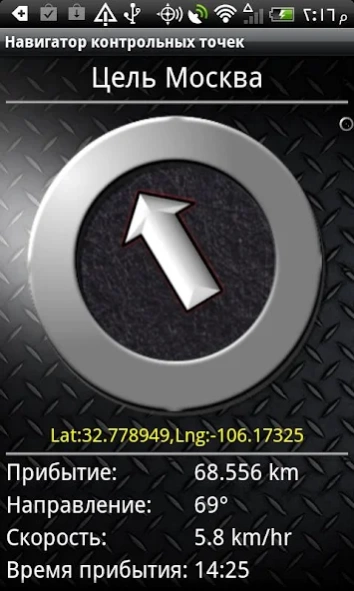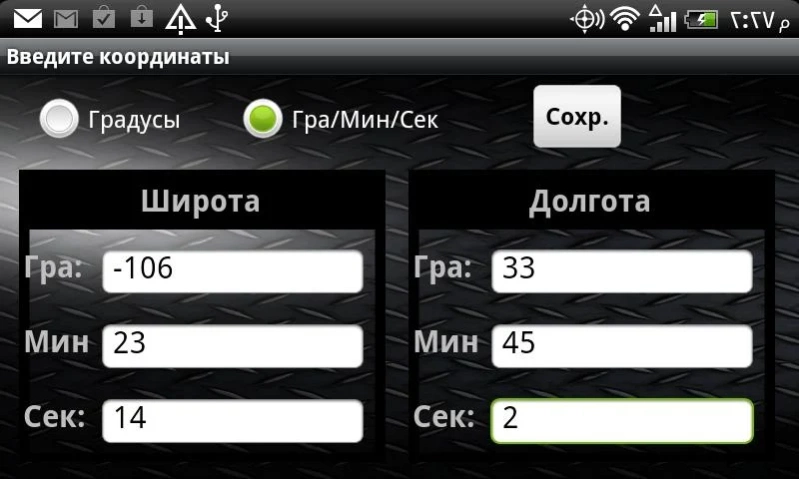Russian GPS Navigation 4.2
Paid Version
Publisher Description
Russian GPS Navigation - GPS Navigation for localized for Russia
Russian GPS Navigation is a complete navigation package localized for our Russian customers. The package includes reporting on all standard GPS parameters, an odometer, altimeter, speedometer and directional compasses. The GPS is backed by a robust waypoint management system for setting and locating your targets and a trail recorder supported by a trail management system. A satellite reporting module shows the location of the GPS satellites relative to your position. Satellite and standard maps for setting waypoints, viewing trails and position are also included. Our waypoint guidance system includes a dynamic waypoint-finding compass that will help you navigate to any saved waypoint with certainty while reporting estimated time of arrival, distance to target and other statistics. Turn-by-directions and route maps are included for navigating roads. While navigating, your data is backed up regularly meaning you will not lose your progress should your battery need replacement while en route to your destination. The default language for the application is Russian with options to operate the software in Spanish, German, English and Chinese. DS Software specializes in mobile navigation tools.
About Russian GPS Navigation
Russian GPS Navigation is a paid app for Android published in the Recreation list of apps, part of Home & Hobby.
The company that develops Russian GPS Navigation is Disciple Skies Software. The latest version released by its developer is 4.2.
To install Russian GPS Navigation on your Android device, just click the green Continue To App button above to start the installation process. The app is listed on our website since 2013-02-23 and was downloaded 32 times. We have already checked if the download link is safe, however for your own protection we recommend that you scan the downloaded app with your antivirus. Your antivirus may detect the Russian GPS Navigation as malware as malware if the download link to com.discipleskies.android.russiangpsnavigation is broken.
How to install Russian GPS Navigation on your Android device:
- Click on the Continue To App button on our website. This will redirect you to Google Play.
- Once the Russian GPS Navigation is shown in the Google Play listing of your Android device, you can start its download and installation. Tap on the Install button located below the search bar and to the right of the app icon.
- A pop-up window with the permissions required by Russian GPS Navigation will be shown. Click on Accept to continue the process.
- Russian GPS Navigation will be downloaded onto your device, displaying a progress. Once the download completes, the installation will start and you'll get a notification after the installation is finished.